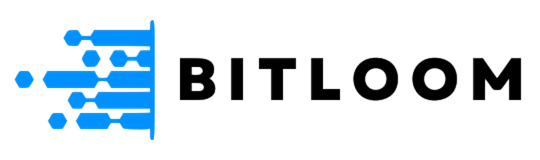Reimagine the way you work with Microsoft
365 business and Microsoft teams
Chat, call, host online meetings, and collaborate in real-time, whether you’re working remotely or onsite. Get one integrated solution including Teams, OneDrive cloud storage, and Office apps with advanced security options—at a price that’s right for your business.
Microsoft 365
Business Basic
1.Use web versions of Outlook, Word, Excel, PowerPoint, and OneNote.
2.Have always up-to-date versions of Outlook, Word, Excel, PowerPoint, OneNote for iOS, Android® devices on up to 5 phones and 5 tablets.
3.Collaborate using real-time coauthoring so multiple users can work in the same document, simultaneously.
1.Host email with a 50 GB mailbox.
2.Use your own custom domain name (yourname@yourcompany.com).
3.Get business-class email on phones, tablets, desktops, and the web with Exchange.
4.Manage your calendar, share available meeting times, schedule meetings, and get reminders.
1.Store and share files with 1 TB of OneDrive cloud storage.
2.Share files with external contacts by providing access or guest links.
3.Securely share documents and send emails so only those with the right permissions can access the information.
1.Host online meetings and video calls for up to 300 users with Microsoft Teams.
2.Chat with your team from your desktop or on the go with Microsoft Teams.
3.Bring together all your team’s chats, meetings, files, and apps so you can easily connect and collaborate.
1.Help protect your email against spam, malware, and known threats with Exchange Online Protection.
2.Control who and when someone has access to your business information with security groups and custom permissions.
3.Create password policies that require users to reset their passwords after a specified number of days.
1.Access support on the phone or the web anytime.
2.Maximum number of users - 300.
3.Licensed for commercial use.
1.Gather feedback from your customers and employees with Microsoft Forms
2.Plan schedules and daily tasks with Microsoft Teams.
3.Track information and work that matters most to your team with Microsoft Lists.
Microsoft 365
Apps
1.Use web versions of Outlook, Word, Excel, PowerPoint, and OneNote.
2.Have always up-to-date versions of Outlook, Word, Excel, PowerPoint, OneNote for iOS, Android® devices on up to 5 phones and 5 tablets.
3.Collaborate using real-time coauthoring so multiple users can work in the same document, simultaneously.
1.Store and share files with 1 TB of OneDrive cloud storage.
2.Share files with external contacts by providing access or guest links.
3.Securely share documents and send emails so only those with the right permissions can access the information.
1.Control who and when someone has access to your business information with security groups and custom permissions.
2.Create password policies that require users to reset their passwords after a specified number of days.
1.Access support on the phone or the web anytime.
2.Maximum number of users - 300.
3.Licensed for commercial use.
1.Gather feedback from your customers and employees with Microsoft Forms
1.Get fully installed and always up-to-date versions of Outlook, Word, Excel, PowerPoint, OneNote for Windows or Mac.
2.Install the Office apps on up to 5 PCs or Macs per user.
Microsoft 365
Business Standard
1.Use web versions of Outlook, Word, Excel, PowerPoint, and OneNote.
2.Have always up-to-date versions of Outlook, Word, Excel, PowerPoint, OneNote for iOS, Android® devices on up to 5 phones and 5 tablets.
3.Collaborate using real-time coauthoring so multiple users can work in the same document, simultaneously.
1.Host email with a 50 GB mailbox.
2.Use your own custom domain name (yourname@yourcompany.com).
3.Get business-class email on phones, tablets, desktops, and the web with Exchange.
4.Manage your calendar, share available meeting times, schedule meetings, and get reminders.
1.Store and share files with 1 TB of OneDrive cloud storage.
2.Share files with external contacts by providing access or guest links.
3.Securely share documents and send emails so only those with the right permissions can access the information.
1.Host online meetings and video calls for up to 300 users with Microsoft Teams.
2.Chat with your team from your desktop or on the go with Microsoft Teams.
3.Bring together all your team’s chats, meetings, files, and apps so you can easily connect and collaborate.
1.Help protect your email against spam, malware, and known threats with Exchange Online Protection.
2.Control who and when someone has access to your business information with security groups and custom permissions.
3.Create password policies that require users to reset their passwords after a specified number of days.
1.Access support on the phone or the web anytime.
2.Maximum number of users - 300.
3.Licensed for commercial use.
1.Gather feedback from your customers and employees with Microsoft Forms
2.Plan schedules and daily tasks with Microsoft Teams.
3.Track information and work that matters most to your team with Microsoft Lists.
4.Make it easier for your customers to schedule and manage appointments with Microsoft Bookings.
1.Get fully installed and always up-to-date versions of Outlook, Word, Excel, PowerPoint, OneNote for Windows or Mac.
2.Install the Office apps on up to 5 PCs or Macs per user.
You Need a Custom Solutions?

20k+ satisfied clients worldwide

Outstanding experience! The team is highly skilled, responsive, and delivers top-notch solutions. Highly satisfied with their service!
Manoj Gupta / CEO - ECOFUEL EV Charging Technologies
Exceptional service! The team is professional, innovative, and highly reliable. Truly impressed with their expertise and dedication!
Siddharth Jain / TIA/ISO Auditor | CDCE | CTDC | CISA | Prince2 | Certified SOC Analyst
Exceptional service! The team is professional, innovative, and highly reliable. Truly impressed with their expertise and dedication!
Mukesh Sharma / CEO-IAPL (IT & OT Company)
Highly professional and reliable team! They deliver innovative solutions with great efficiency. Extremely satisfied with their service!
Amit Gupta / Managing Director at Filex Systems Pvt. Ltd.
Excellent service! The team is knowledgeable, responsive, and delivers high-quality solutions. Truly impressed with their professionalism!
Mukesh Bhandari / Quality Director Voltas